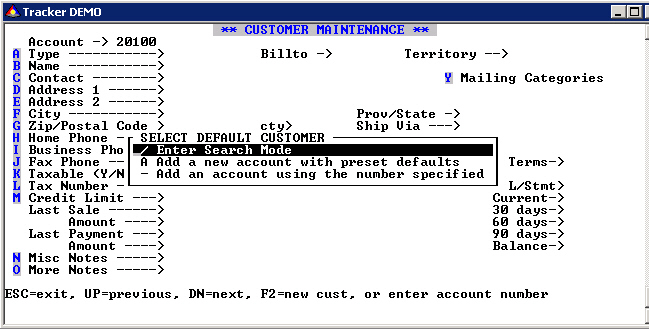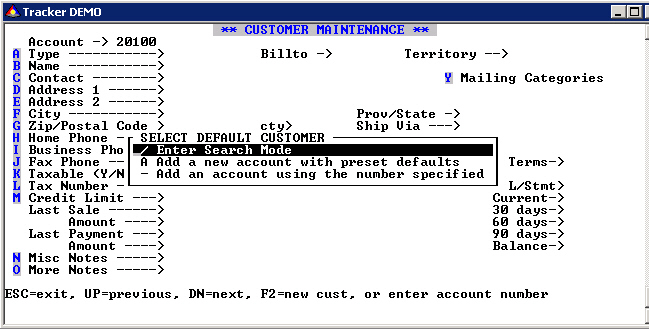Customer Master File
Edit Menu Selection - Customers, Customer Browser
Customer Browser selection is a read-only task, no editing or additions are possible.
Some features of Tracker Accounts Receivable.
- The customer master screen is made up of two parts. Part one is displayed when an account is first called up, part two is selected by pressing Ctrl/W at the Edit prompt or by selecting an Edit letter that is on the second screen.
- Open Item or Balance Forward Accounting by customer.
- Open item: each invoice or work-order has payments applied to it directly. The invoice/work-order will remain on the statement until paid in full.
- Balance forward: the statement shows balance from the previous statement as one amount. Current charges and payment show for the current month. The current balance becomes next month's starting amount.
Details for amounts owing -- current, 30, 60 and 90 days and over.
Ability to 'sell' to one account, but 'bill to' another.
Ability to set a credit limit and to put a customer on 'credit hold'.
Ability to send monthly statements to customers.
Print aged account reports.
- Accounting can be 'suspended' -- which means you can do work-orders
and parts invoices with 'posting' suspended until you are finished with the month-end. Once finished, un-suspending will 'catch up'.
The Customer Record
A customer record can be started here, in the customer master file maintenance, or at the time we are doing an invoice or repair/work order.
Every regular customer should have an account, a customer record, regardless of whether the customer charges or always pays with cash or credit card.
The customer record has information such as name and address that is not only used for invoicing, but also for mailing labels, letters, etc.
It is suggested that a generic CASH SALE account be established for the one of sale and/or the occasional customer that is not a repeat customer.
Another suggestion is to create an account used for
deposits. The suggested account number to assign is DEP00. This suggestion
becomes mandatory if you want to take deposits that don't get applied to the
real account right away.
An additional account that are required is D0000 to serve as the default template/boilerplate. D0001 thru D0009 are optional. These accounts are considered boilerplate or template accounts. When an account is created you can select the template to use and any information contained in the template will be used for the new account as default, saving having to repetitive entries for such fields as City, State, Terms, Price Categories, etc.
During the create a new record process this menu will be shown:
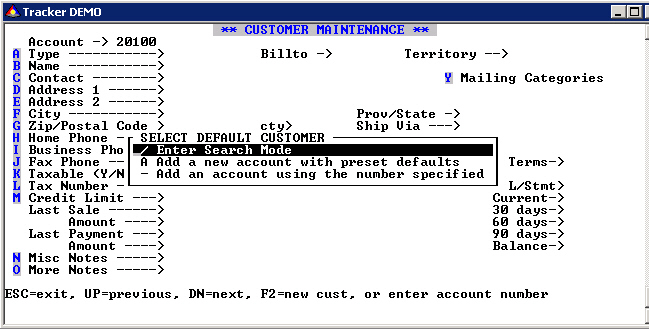
The actual entries in the SELECT DEFAULT CUSTOMER menu will depend on how it was configured by your Tracker Installer/Administrator.
Some Special Accounts
Consult with your Tracker Installer/Administrator to assure the following
accounts are set up and configured.
| D0000 |
Default template/boilerplate account. Any fields filled in will
be used when a new account record is created. |
| DEP00 |
Deposit account. If you are taking deposits you don't want to appear as a
regular payment this account has to be configured. Example usage might when
taking a deposit for special orders and you only want the amount applied to that
particular order. |