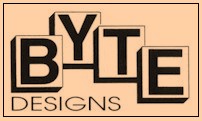Tracker Blog
Mac
From SCO Unix to Mac OS X
20/09/07 20:24
One of our long-time customers was still running a pre-Y2K version our software on an Altos Server running with SCO Unix. I remembered from back when we installed the Tracker software that there was a Mac in the office. We kinda forced him off Apple back then, indirectly, because he liked our software for his business.
The Altos starting to hiccup more frequently coincided with Tracker on the Mac almost ready so a Mac Pro was purchased. Last time we pay'd a visit in person to assist with the install and configuration, this time it would be via the Internet. We started with a stock Mac Pro and added Internet via HughesNet service by satellite as no land based service was available at the location.
We (Byte Designs) basically recommended a shopping list that included an Intel Mac, Internet with static IP, SonicWall firewall and a print-server for each of the existing Okidata dot-matrix printers which we wanted to retain.
We'll consider Day 1 of this real life exercise as the day the Mac was live on the Internet. Of course the HughesNet installer did only install and confirm the link was live and left. They don't care what you want to hang on to their modem which means they simply point the dish and confirm it works. When the customer called us we had a Mac on the Internet but not configured for their static IP. A couple of calls to HughesNet were of no help, but thanks to an Internet search for the HughesNet modem model we were able after to find Broadband forum that helped us to direct the customer to configure the Mac for the static IP. The twist was that the modem dished out a private address range via DHCP but it also has the capability to handle a static IP which turned out to be as simple as assigning the Macs' IP manually.
It was real easy to walk the customer through setting the Mac up for remote access and then we simply used a VNC viewer to connect to the remote (to us) Mac. End of Day 1.
The Altos starting to hiccup more frequently coincided with Tracker on the Mac almost ready so a Mac Pro was purchased. Last time we pay'd a visit in person to assist with the install and configuration, this time it would be via the Internet. We started with a stock Mac Pro and added Internet via HughesNet service by satellite as no land based service was available at the location.
We (Byte Designs) basically recommended a shopping list that included an Intel Mac, Internet with static IP, SonicWall firewall and a print-server for each of the existing Okidata dot-matrix printers which we wanted to retain.
We'll consider Day 1 of this real life exercise as the day the Mac was live on the Internet. Of course the HughesNet installer did only install and confirm the link was live and left. They don't care what you want to hang on to their modem which means they simply point the dish and confirm it works. When the customer called us we had a Mac on the Internet but not configured for their static IP. A couple of calls to HughesNet were of no help, but thanks to an Internet search for the HughesNet modem model we were able after to find Broadband forum that helped us to direct the customer to configure the Mac for the static IP. The twist was that the modem dished out a private address range via DHCP but it also has the capability to handle a static IP which turned out to be as simple as assigning the Macs' IP manually.
It was real easy to walk the customer through setting the Mac up for remote access and then we simply used a VNC viewer to connect to the remote (to us) Mac. End of Day 1.
|