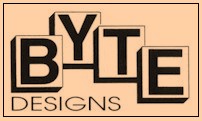Tracker Blog
Day 3 completes the Installation
25/09/07 19:55
A little behind reporting on day 3 but that's the way it goes. To connect an Okidata 320 Turbo we are were going to use an HP 170x print server. It threw a few wrinkles. To allow for it's lack of 10/100 connection we used a 10/100 hub. We could now ping the default address but it wasn't on the same network as we want to use so we had to configure it's IP address. We found that it would only talk to a Windows version of Internet Explorer. Fun, fun, fun. We ultimately downloaded an evaluation of CrossOver for Mac, which we will purchase a license for just in case needed in future. We decided on CrossOver because it included the Wine windows emulation, I.e. no actual Windows OS needed. We then downloaded and installed Internet Explorer and the Java VM and we were set to go. We could now manage the print server. All we did is assign an IP that matched our own LAN.
Next we had to configure/install the printer driver which took a little time, but once the drivers were found it turned into a piece of cake.
All ready to do. We doing some software updates and then we'll be all set to jump off and into the Mac world for real.
Next we had to configure/install the printer driver which took a little time, but once the drivers were found it turned into a piece of cake.
All ready to do. We doing some software updates and then we'll be all set to jump off and into the Mac world for real.
|
Day 2 of a new Tracker for Mac install via the Internet
22/09/07 12:32
Actually it's not just a Tracker for Mac install but rather assisting to get a new Tracker Server up from scratch. This particular system consists of the Mac Pro, a SonicWall for firewall and anti-virus and HP print servers to connect the dot-matrix Okidata's to the network.
Day 2 would be spent getting the firewall configured so that access would be limited to Byte Designs' IP addresses. Initially it was tried/hoped that we could configure one IP direct to the Mac and another to the SonicWall. It should be possible, but we couldn't make it fly. Ended up that we used one of the 5 static IP's the customer got with his Internet service was used for the SonicWall, which was configured with NAT via the extra Ethernet port. Once done we pulled the plug on the Hughes Net modem --> Mac connection and gave the Mac's Ethernet port the NAT IP we configured the SoniWall firewall access rules for. Once we had only the one ethernet connected everything worked as needed and the Mac was now protected. Only the services needed were allowed through the SonicWall and only from our (Byte Designs') IP.
One of the reasons why we recommend the SonicWall is that it serves as a Gateway to the Local Network, protecting all PC's against viruses and intrusions. Virus signature updates are done automatically by the SonicWall without user intervention. It is perhaps not the cheapest solution but one of the most reliable.
End of Day 2. The Mac is now behind the firewall allowing only Byte Designs inbound access. Outbound Internet access is unimpeded.
Day 2 would be spent getting the firewall configured so that access would be limited to Byte Designs' IP addresses. Initially it was tried/hoped that we could configure one IP direct to the Mac and another to the SonicWall. It should be possible, but we couldn't make it fly. Ended up that we used one of the 5 static IP's the customer got with his Internet service was used for the SonicWall, which was configured with NAT via the extra Ethernet port. Once done we pulled the plug on the Hughes Net modem --> Mac connection and gave the Mac's Ethernet port the NAT IP we configured the SoniWall firewall access rules for. Once we had only the one ethernet connected everything worked as needed and the Mac was now protected. Only the services needed were allowed through the SonicWall and only from our (Byte Designs') IP.
One of the reasons why we recommend the SonicWall is that it serves as a Gateway to the Local Network, protecting all PC's against viruses and intrusions. Virus signature updates are done automatically by the SonicWall without user intervention. It is perhaps not the cheapest solution but one of the most reliable.
End of Day 2. The Mac is now behind the firewall allowing only Byte Designs inbound access. Outbound Internet access is unimpeded.
From SCO Unix to Mac OS X
20/09/07 20:24 Filed in: Mac
One of our long-time customers was still running a pre-Y2K version our software on an Altos Server running with SCO Unix. I remembered from back when we installed the Tracker software that there was a Mac in the office. We kinda forced him off Apple back then, indirectly, because he liked our software for his business.
The Altos starting to hiccup more frequently coincided with Tracker on the Mac almost ready so a Mac Pro was purchased. Last time we pay'd a visit in person to assist with the install and configuration, this time it would be via the Internet. We started with a stock Mac Pro and added Internet via HughesNet service by satellite as no land based service was available at the location.
We (Byte Designs) basically recommended a shopping list that included an Intel Mac, Internet with static IP, SonicWall firewall and a print-server for each of the existing Okidata dot-matrix printers which we wanted to retain.
We'll consider Day 1 of this real life exercise as the day the Mac was live on the Internet. Of course the HughesNet installer did only install and confirm the link was live and left. They don't care what you want to hang on to their modem which means they simply point the dish and confirm it works. When the customer called us we had a Mac on the Internet but not configured for their static IP. A couple of calls to HughesNet were of no help, but thanks to an Internet search for the HughesNet modem model we were able after to find Broadband forum that helped us to direct the customer to configure the Mac for the static IP. The twist was that the modem dished out a private address range via DHCP but it also has the capability to handle a static IP which turned out to be as simple as assigning the Macs' IP manually.
It was real easy to walk the customer through setting the Mac up for remote access and then we simply used a VNC viewer to connect to the remote (to us) Mac. End of Day 1.
The Altos starting to hiccup more frequently coincided with Tracker on the Mac almost ready so a Mac Pro was purchased. Last time we pay'd a visit in person to assist with the install and configuration, this time it would be via the Internet. We started with a stock Mac Pro and added Internet via HughesNet service by satellite as no land based service was available at the location.
We (Byte Designs) basically recommended a shopping list that included an Intel Mac, Internet with static IP, SonicWall firewall and a print-server for each of the existing Okidata dot-matrix printers which we wanted to retain.
We'll consider Day 1 of this real life exercise as the day the Mac was live on the Internet. Of course the HughesNet installer did only install and confirm the link was live and left. They don't care what you want to hang on to their modem which means they simply point the dish and confirm it works. When the customer called us we had a Mac on the Internet but not configured for their static IP. A couple of calls to HughesNet were of no help, but thanks to an Internet search for the HughesNet modem model we were able after to find Broadband forum that helped us to direct the customer to configure the Mac for the static IP. The twist was that the modem dished out a private address range via DHCP but it also has the capability to handle a static IP which turned out to be as simple as assigning the Macs' IP manually.
It was real easy to walk the customer through setting the Mac up for remote access and then we simply used a VNC viewer to connect to the remote (to us) Mac. End of Day 1.
Welcome to the Tracker Blog
20/09/07 11:54
With the advent of making Tracker available on the Apple Mac it was decided to share some of the experiences encountered while porting and installing Tracker on a Mac. The intent is not to restrict this blog to Mac related experiences but rather to use the event as a starting point to share Tracker experiences in general as they are encountered today forward.